Sitecore Custom EXM Unsubscribe Page
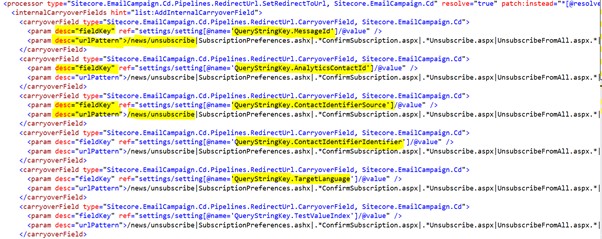
If you ever got a chance to implement the email campaign functionality using the default email template in EXM, then you may have observed that each email send to the users contains two links that are Unsubscribe and Unsubscribe from all from future emails campaigns. Requirement: When the user clicks on the Unsubscribe link in the email, instead of redirecting it to Unsubscribe.aspx page which is the default, the user should land on the custom page developed into the Sitecore. On the custom page, the user can choose the options from which list the user wants to unsubscribe. Solution: When the user clicks on the unsubscribe link, Sitecore default redirects to the RedirectUrlPage.aspx with decrypted query string parameter named ec_eq . The ec_eq query string parameter is the encrypted query string, and it is handled by the RedirectUrlPage.aspx process which handles the decryption of those parameters and returns Contact ID, Message-Id and others. On...
