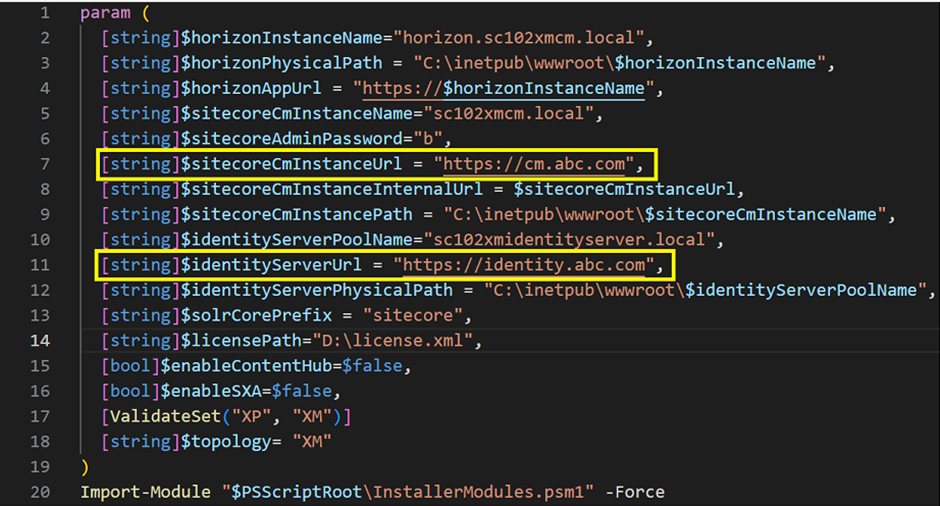Sitecore Horizon "OpenIdConnect" was not authenticated. Failure message: "Not authenticated"
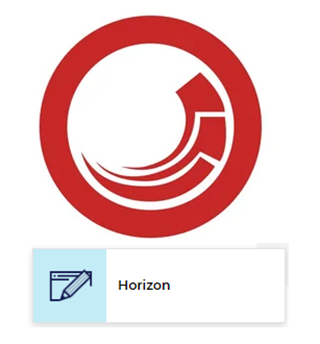
If you want to install Horizon and facing some pre-post installation issues and looking for fixes, then my previous blogs can help you. Install Horizon 10.2 with Sitecore XM Sitecore Horizon Issue Pre and Post installation Error: Go to the log file path of Horizon C:\inetpub\wwwroot\horizon.sc102.local\logs , and open the log file. Detailed Error: Solution: From the detailed error log, the issue is more related to OpenIdConnect and Authoring . I have checked the OpenIdConnect.xml file from the path in the horizon directory i.e. C:\inetpub\wwwroot\horizon.sc102.local\Config and opened the file. In this file, you can find that configuration is related to the Identity Server URL, which means the Sitecore Identity Server is not working. As the Sitecore Horizon interface is login worked automatically by Sitecore SSO with Identity Server. In my case, my Sitecore Licence expired and I have updated it to all instances except Identity Serv...