Pipeline Profiling Processors
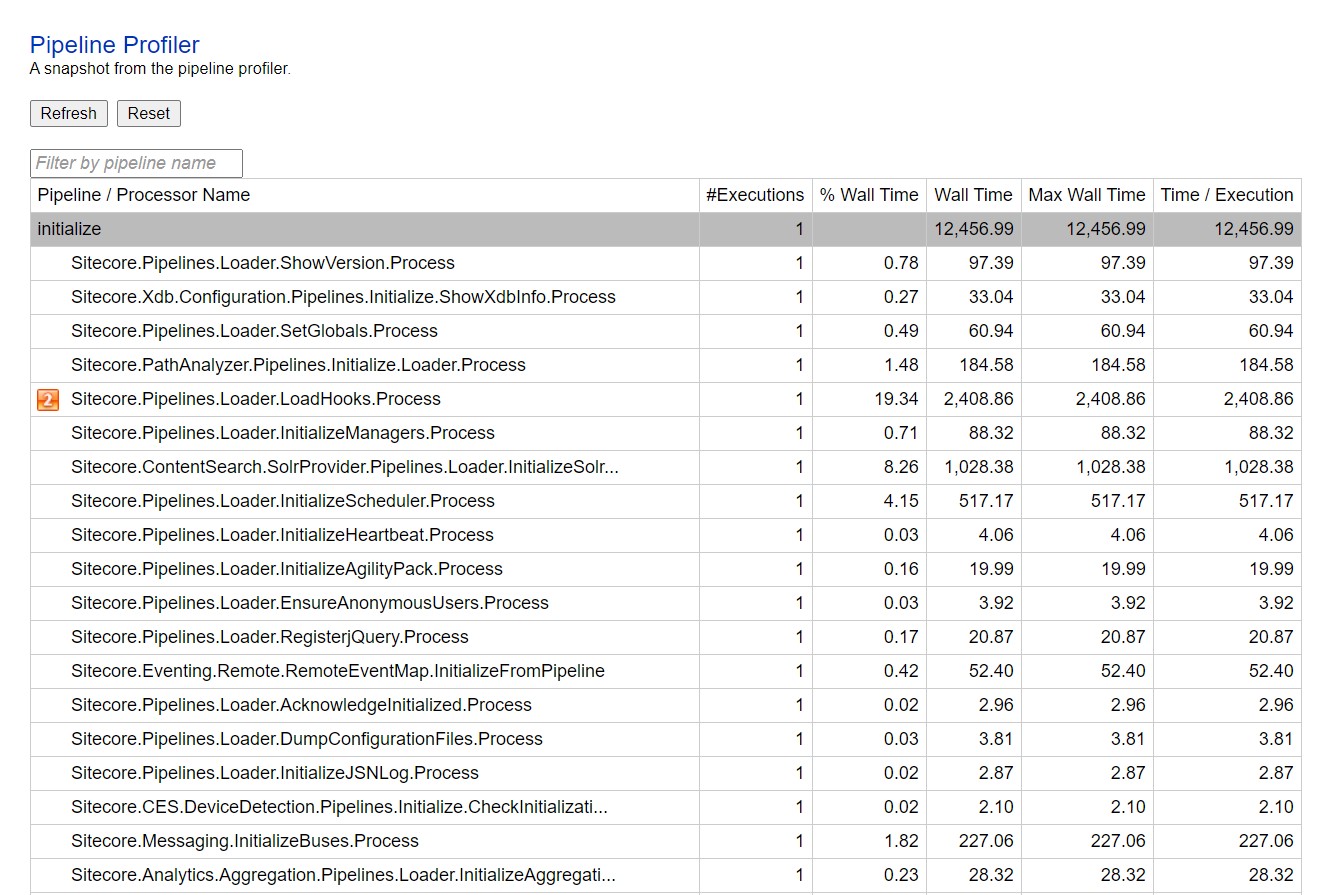
Pipeline: It’s a sequence of processes that executes in a defined order to perform the task into Sitecore. In Sitecore, there is a number of inbuild pipelines and we add our custom pipelines into that. We can change the order of the pipelines as per our requirements. When we write our custom pipelines then it’s difficult to find out on deployment environment that it's executing or not. To check the sequence of execution there is a good feature provided by Sitecore is the Pipeline Profiler. The pipeline admin page is used to view all the pipeline processors that are defined into the Sitecore and the sequence in which they will execute. By default, The pipeline Profiler page is disabled, and you need to enable it manually. To enable Pipeline profiling, perform the below listed steps: Add the following key <add key="env:define" value="Profiling" /> to Web.config <appSettings> section. Login into the Sitecor...
