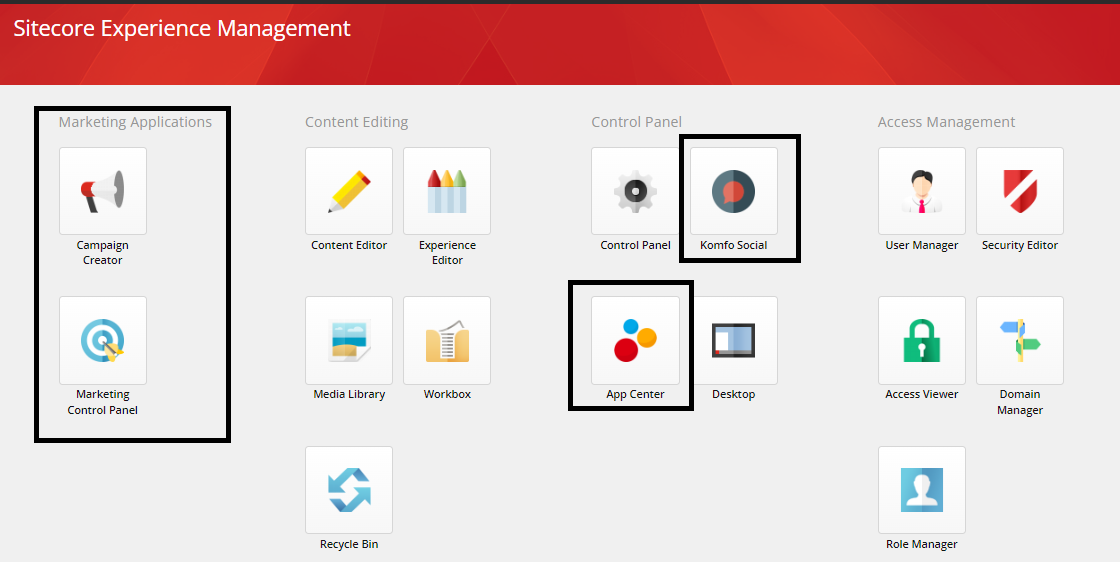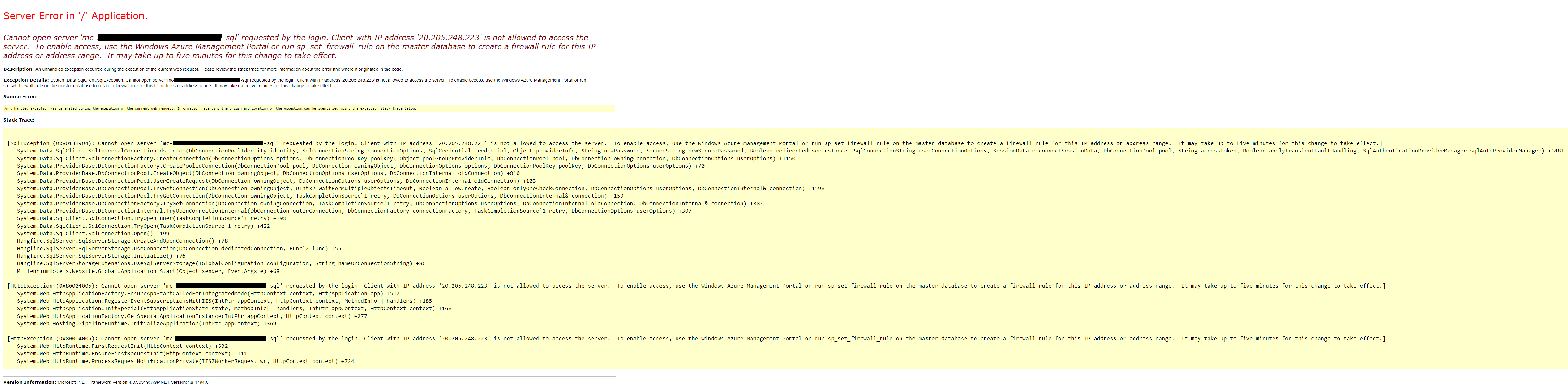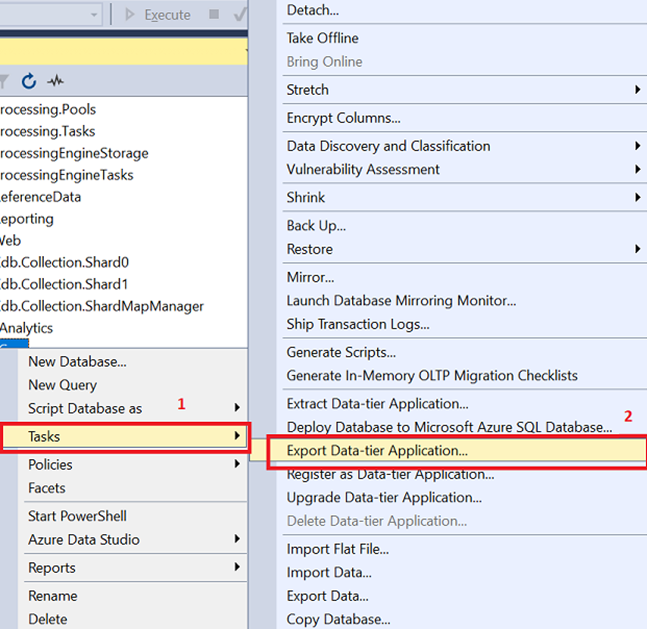Upgrade Sitecore Project to Version 10.2

This year, I got the opportunity to work on upgrading Sitecore projects from Sitecore versions 8.2, and 9.X to Sitecore version 10.2. To find the complete details with the steps Sitecore provides Sitecore SC-XP-10.2.0-Upgrade-Guide for Sitecore experience platform 10.2 from Sitecore Experience Platform 8.1.0 or later. You can refer to this PDF file and start working on the upgrade. While upgrading the projects I have written my all findings, issues, research, and solutions in individual blogs. That you may or may not face while upgrading your project. In this blog post, I am summarizing all these within a single blog. Upgrade the framework and Database: Dot NET Framework Migrator: To upgrade Sitecore from a lower version to Sitecore 10.2, you need to change the .net framework to 4.8. See the blog post- Dot NET Framework Migrator Upgrade Sitecore XP Database to the XM: The database upgrade is one of the most...