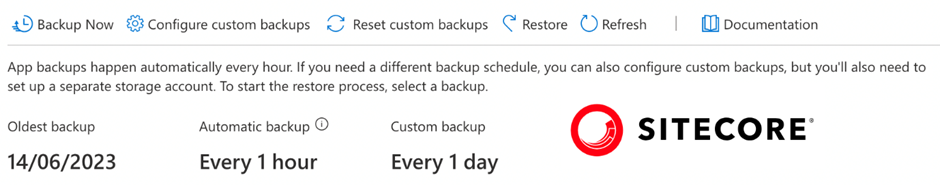PowerShell and SXA module installation on Sitecore MCS PaaS 2.0

Problem Statement: I was following the article Download options for Azure AppService deployments to install Sitecore PowerShell and SXA modules on Sitecore Managed Cloud Service PaaS 2.0 instead of my local dev instance. Sitecore Version: Sitecore 10.4 XP Managed Cloud Service: PaaS 2.0 I have successfully installed both the PowerShell and SXA modules, and they appear correctly in the CM instance. But after restarting the CM Web App, both modules disappear from the CM instance, their config file is missing from the App_Service folder, and require reinstallation to complete the setup again. Here, I have used Sitecore CM instance Development Tools -> Installation Wizard to install the modules. Solution: To investigate this issue further, I have checked the logs generated in Application Insights to confirm the installation. Additionally checked the traces and verified that the module is installed in the correct path: However...