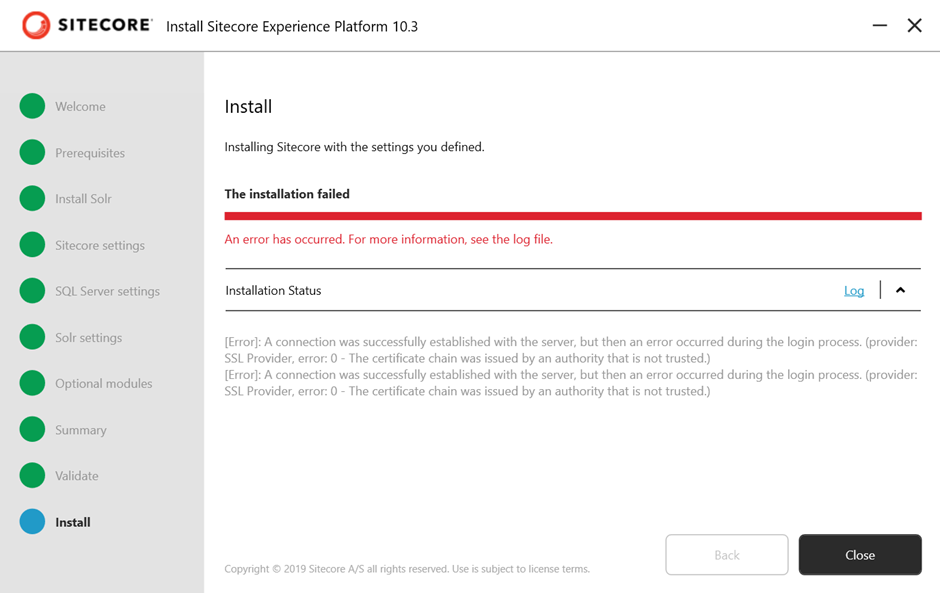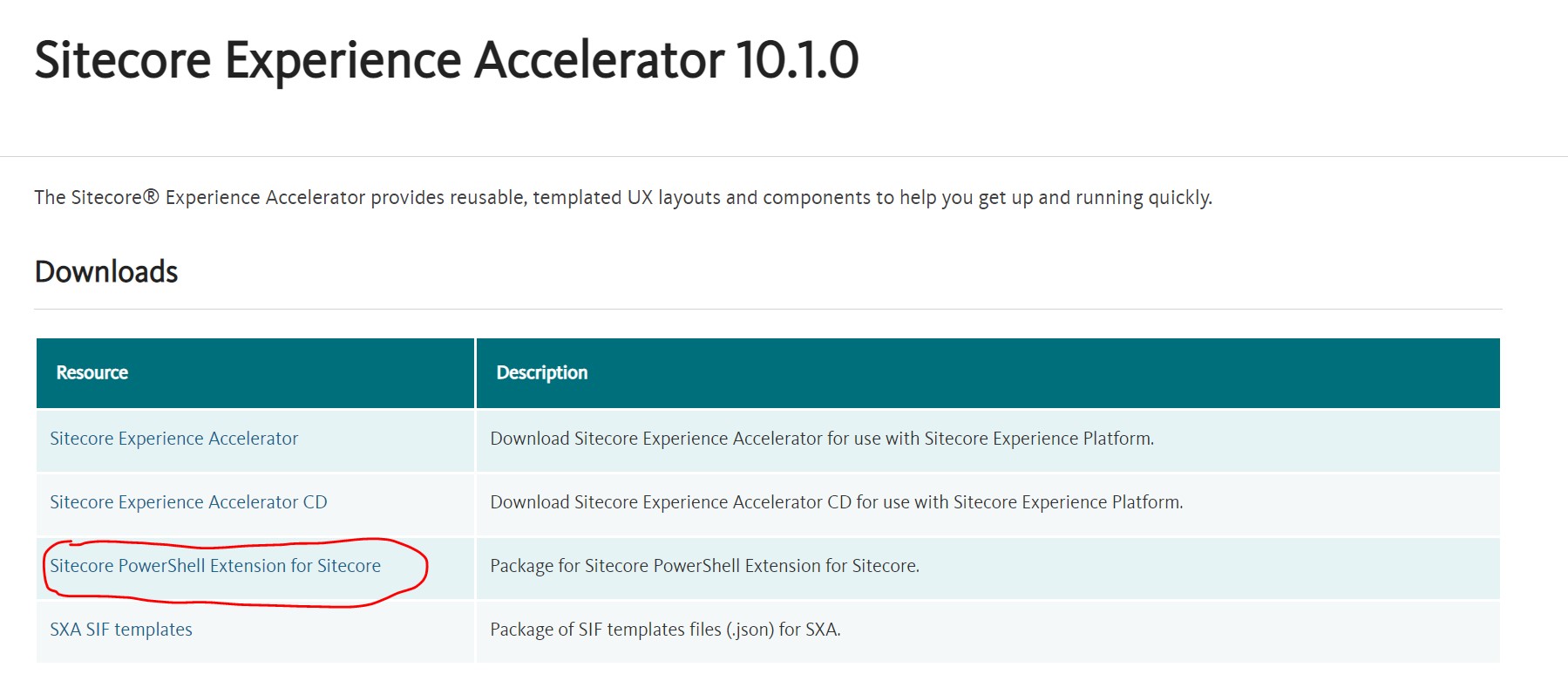Sorry, there was an error - Sitecore 10.4 Update installation

Sitecore recently launched the Sitecore 10.4 update 1 with important updates to 3rd party dependencies, and a roll-up of functional and security vulnerability fixes that includes SOLR upgrade to version 9.8.1, Sitecore Identity server on .NET 8, Security fixes and enhancements and resolved issue with Content Editor, Experience Editor, Publishing and Headless rendering, Language fallback, Performance and NuGet packaging. To explore these features and improvements, I planned to install Sitecore 10.4 update 1 on a local developer machine. After successfully installing, when I log in to the Sitecore Identity server, instead of redirecting to the Sitecore instance, I encounter the following error: "Sorry, there was an error." I have checked the log files and have not found any logs related to it. After that, I have checked the Quick Install Guide for XP Developer Workstation , which is a Guide describing how to install the Sitecore XP Single (XP0)...