Sitecore Installation Error Connection was Established but Error Occurred During Login
While Installing the Sitecore 10.3 on my local machine (Windows 11), I encountered with the following error:
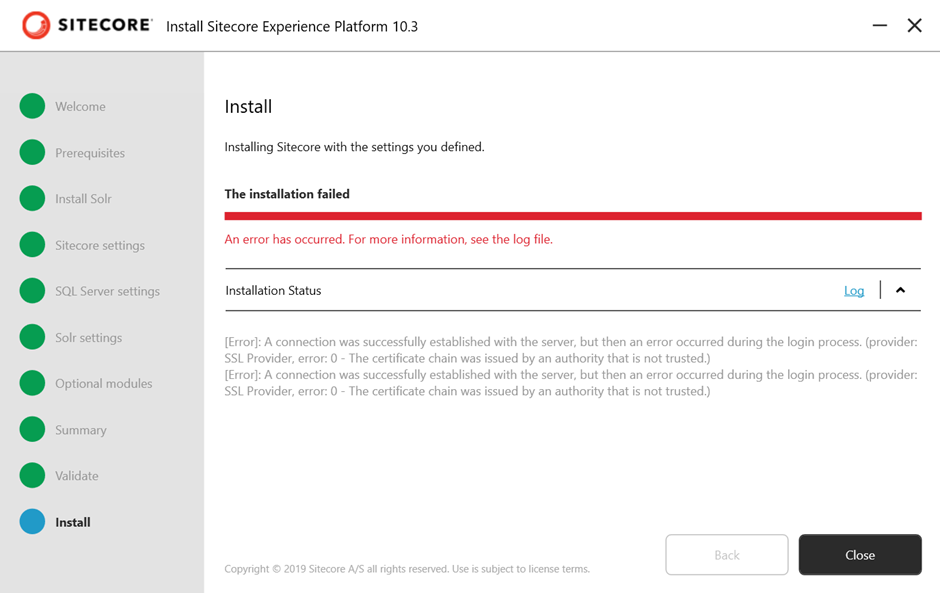
The root cause of the issue is that a connection to the SqlServer is established without the "TrustServerCertificate" parameter.
Solution:
Go to the xconnect-xp0.json in your Sitecore download setup files, open it in any editor tool, and search the following parameters:
- CreateShardApplicationDatabaseServerLoginInvokeSqlCmd
- CreateShardManagerApplicationDatabaseUserInvokeSqlCmd
- CreateShard0ApplicationDatabaseUserInvokeSqlCmd
- CreateShard1ApplicationDatabaseUserInvokeSqlCmd
Add the "TrustServerCertificate": true, to all parameters. For example:
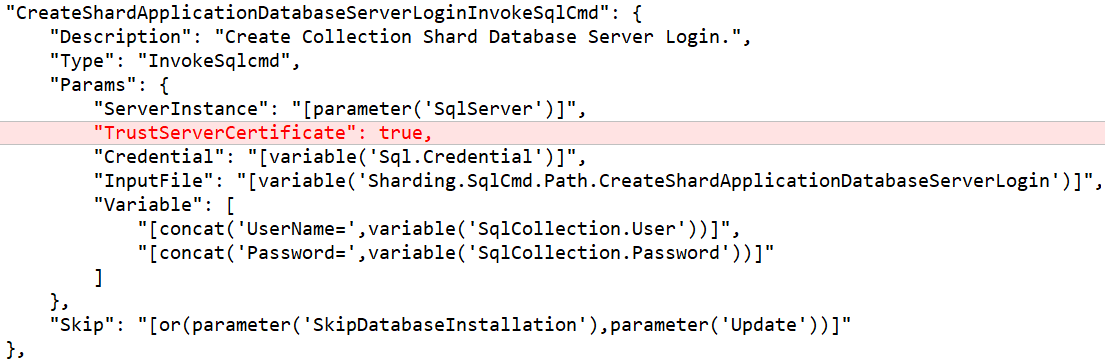
Reference: https://support.sitecore.com/kb?id=kb_article_view&sysparm_article=KB1003015
Happy Sitecoreing 😊


Comments
Post a Comment