Dot NET Framework Migrator
While upgrading Sitecore to the latest version, updating the project framework is one of the major tasks. For example, If you are planning to upgrade Sitecore from a lower version to Sitecore 10.2 then in your visual studio you need to change the .net framework to 4.8.
It is an easier task just to right-click on the project, go to the properties and select the Application option and change the Target framework.

But this job becomes tedious if your Visual Studio Solution file has a large number of projects especially if it's a Helix-based solution.
You can use an open-source Visual Studio extension tool named Target Framework Migrator.
It Migrates all your .Net projects to another .Net Framework Version at once. With this extension, you can update all projects with one click.
Once you install this tool it will be available in the Tools menu.
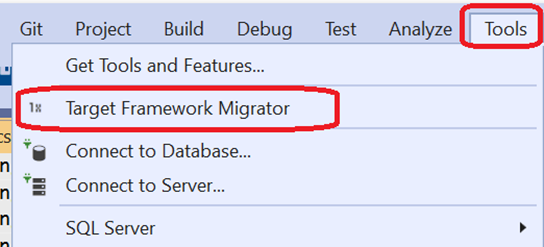
Once you click on the Target Framework Migrator options, then in popup windows select the target .net framework version, select the project and click on Migrate button.
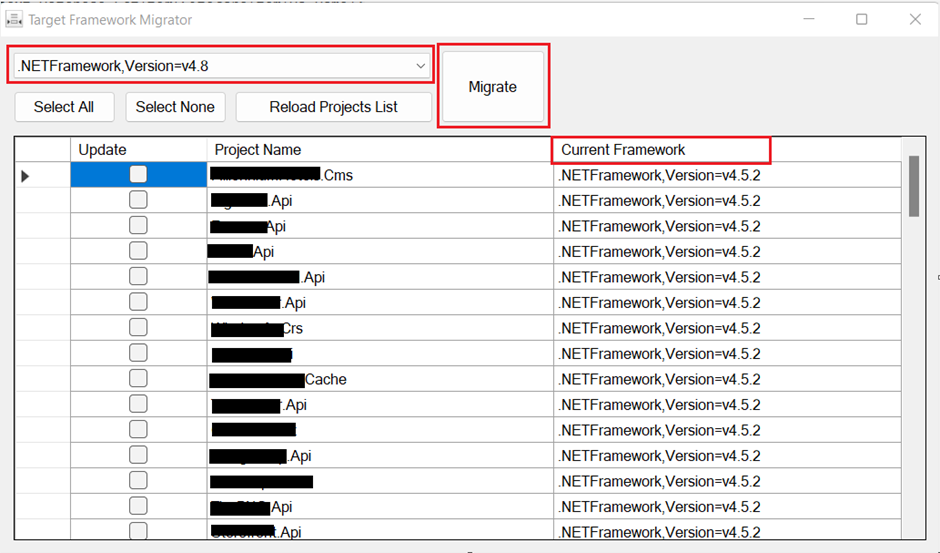
After that, you need to update the target framework attribute in each package.config file. Here you can use the Find and Replace option in an entire solution of Visual Studio.
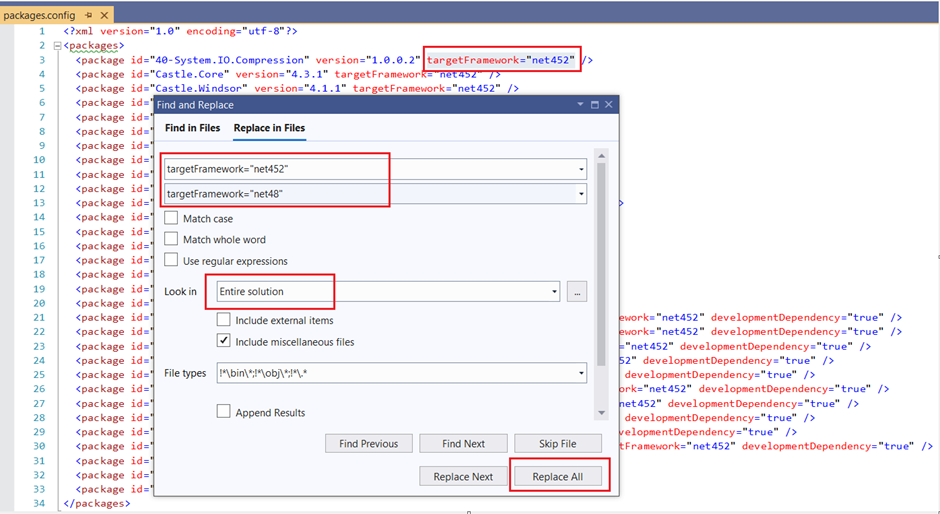
Happy Sitecoreing 😊



Thanks for sharing this informative article on Dot Net Framework Migrator in Detail with useful screenshot. If you have any requirement to Hire .NET Core Developers for your project. Please visit us.
ReplyDelete