Sitecore Managed Cloud Services Client with IP address '20.205.248.223' is not allowed to access the server
After a successful deployment of the application on an MCS environment. I started facing an issue on CMS regarding the client IP address '20.205.248.223' is not allowed to access the server.
I have uploaded the upgraded Sitecore Master, Core, and Web database and changed it into the connection string. I was not using the default Sitecore 10.2 MCS database.
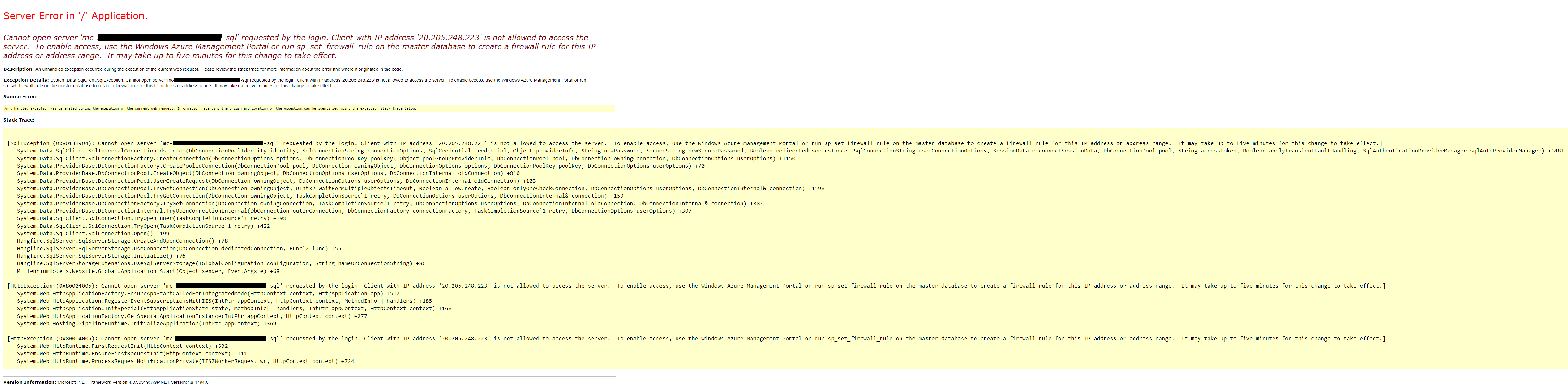
Solution:
The issue looks related to configuration of your Azure SQL Server "mc-********-***-****-****-****-sql".
If you navigate:
mc-********-***-****-****-****-sql -> "Security" section -> "Networking" tab
we can see that the "Allow Azure services and resources to access this server" checkbox is unchecked. Thus, web apps cannot connect to databases without explicitly allowing their IP (which may change).
For resolving the issue, please consider checking/enabling the mentioned checkbox.
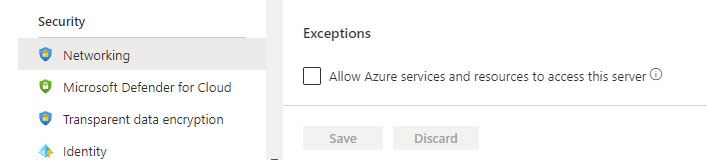
Happy Sitecoreing 😊



Comments
Post a Comment