Experience Analytics console error in Sitecore XM Vanilla instance
When you will install the Sitecore 10.2 XM, you might get a console error in Experience Analytics JS in the Sitecore XM launchpad vanilla environment.
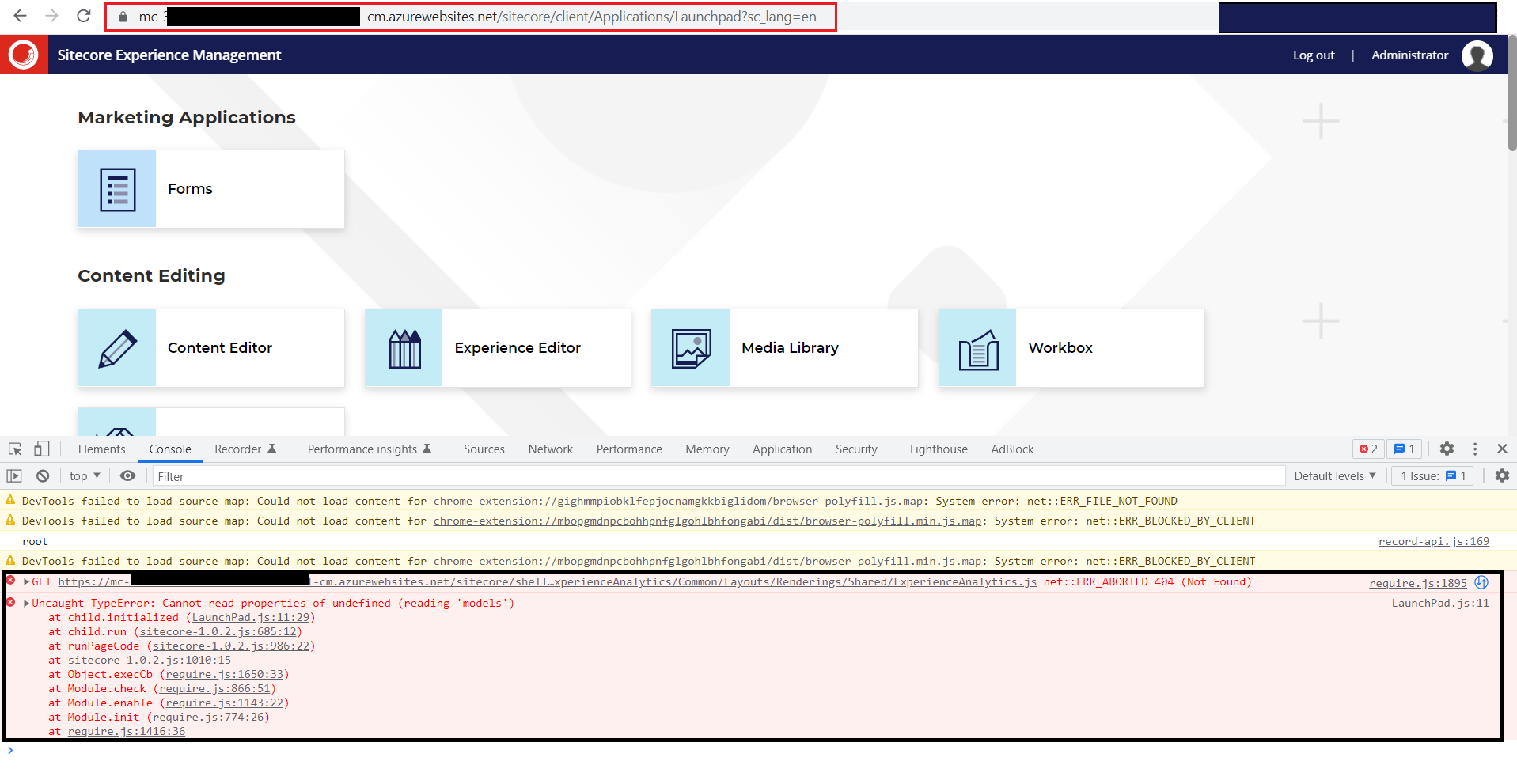
It sounds weird that in Sitecore XM experience analytics play any role. As per the Sitecore documents Experience Analytics features are incompatible with Experience Manager if it has been installed using XM packages. Sitecore XP feature compatibility in XM Scaled packages
So I came with a few doubts and questions:
- If there is no role for Experience Analytics then what is the use of ExperienceAnalytics.js?
- If we do not have any uses of Experience Analytics in Sitecore XM then can we remove this JS and solve the console error issue?
Then I raised a support ticket to Sitecore, to get the answer.
Sitecore Response:
Thank you for contacting Sitecore Support.
I was able to reproduce the issue locally. So this behavior was registered as a bug in our bug tracking system. Thank you for reporting the problem.
To track the future status of this bug report, please use reference number #290080. More information about public reference numbers can be found here:
https://support.sitecore.com/kb?id=kb_article_view&sysparm_article=KB0853187
ExperienceAnalytics.js file is required for the Experience Analytics application. Since you are using XM topology, there is no Experience Analytics app, thus any functionality is not affected on your Sitecore instance. Please consider ignoring the issue in the browser console.
There is a 'My Bugs' page on the Support Portal. To get more information on how to work with this page, please refer to the kb article:
https://support.sitecore.com/kb?id=kb_article_view&sysparm_article=KB0951718
Happy Sitecoreing 😊
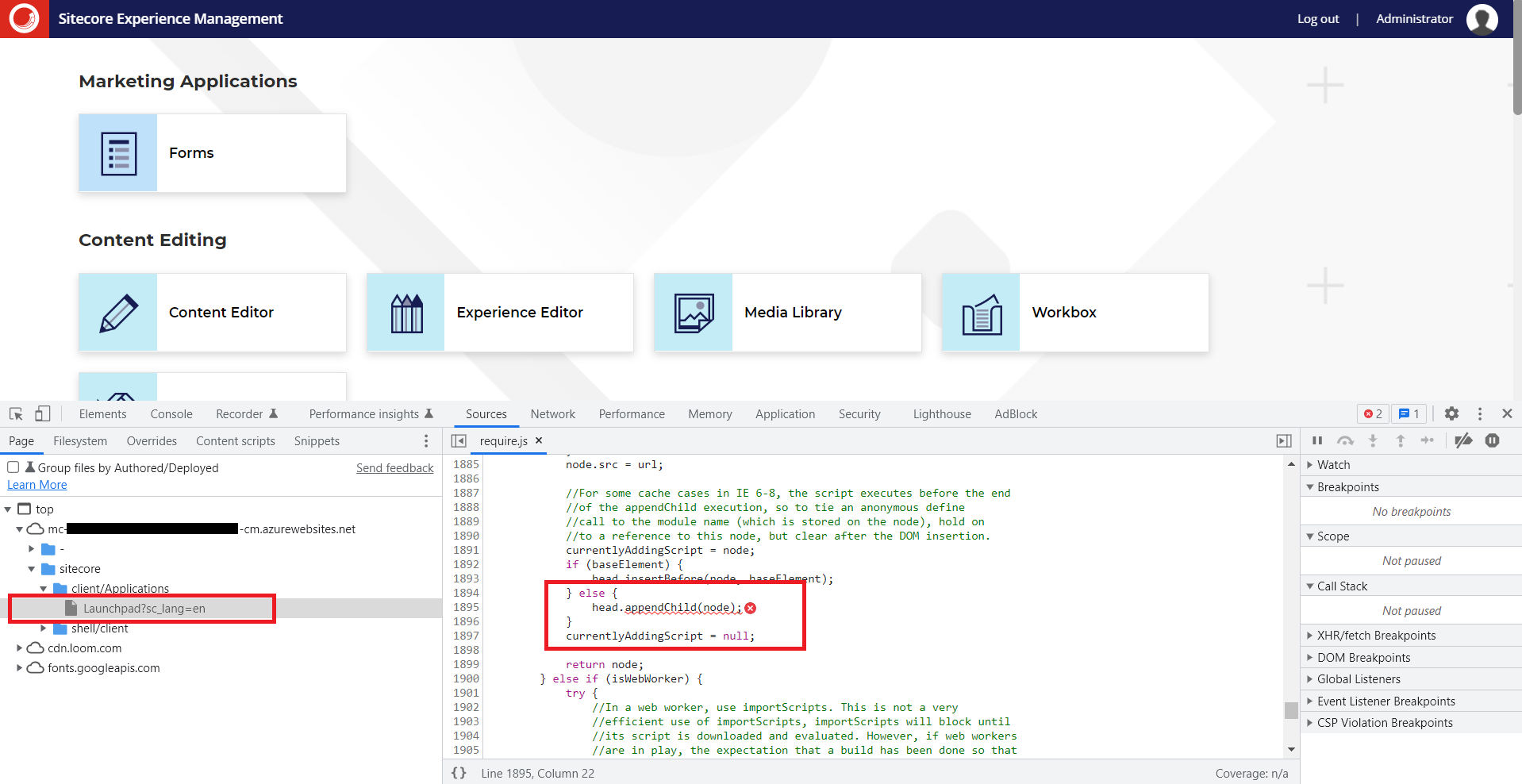



Comments
Post a Comment