Sitecore Horizon Issue Pre and Post installation
In my previous blog, I discussed with you the installation of Sitecore Horizon in Sitecore Experience Manager. In the continuation of this blog, I am going to discuss some common issues which I have faced while installing Horizon and after installation.
Issue 1: Authenticating Error
This is the issue I have faced while installing Horizon on Virtual Machine. The reason behind the issue was we have done binding on the Sitecore instance URL and changed the URL name to expose it outside the VM.
Example: My instance name was sc102xmcm.local and sc102xmidentityserver.local and we have updated the binding of the URL in IIS with cm.abc.com and identity.abc.com.
Solution: To solve the issue you need to take care of the following
highlighted parameter value in the InstallHorizon.ps1 file.
Issue 2: Search/Indexing issue: If your search in Horizon is not working.
Solution: It is because the $solrCorePrefix parameter value you assigned in InstallHorizon.ps1 file while installation is not correct. To verify the same:
- Go to the path in your Sitecore CM instance C:\inetpub\wwwroot\sc102xmcm.local\App_Config\Modules\Horizon\Search and open Sitecore.Horizon.Search.Solr.Index.config file.
-
Search in the file and check the value of the parameter.
<param desc="core">sitecore_master_index</param>
The sc102xm is the $solrCorePrefix parameter value in the PowerShell script.
So, it looks like the Horizon search is using the sitecore_master_index. But in my project master index name is the sc102xmcm_master_index. You can verify and update it.
Happy Sitecoreing 😊
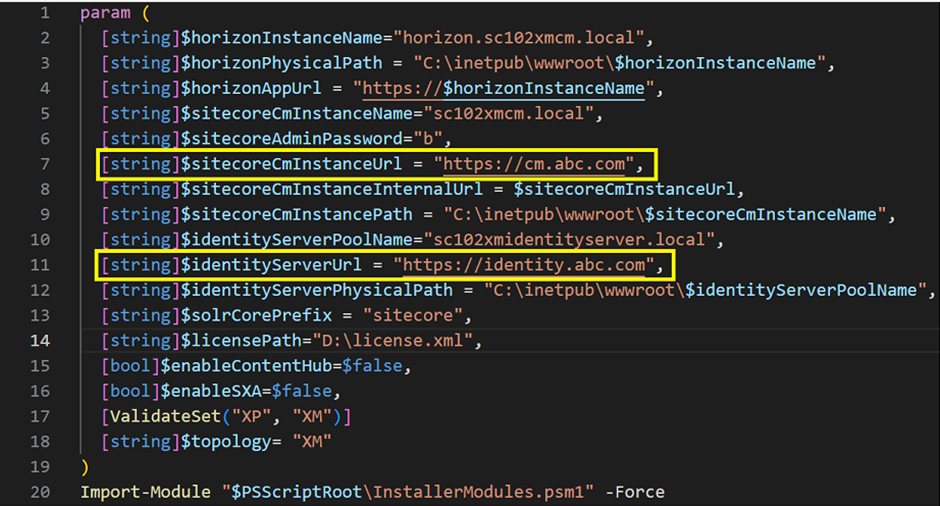



Comments
Post a Comment