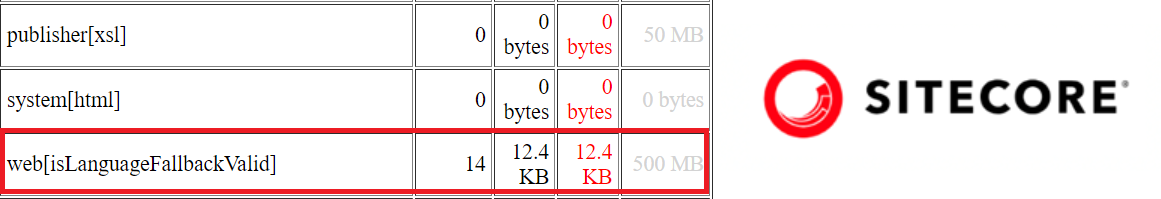Restart SOLR Managed Cloud Server

If you are on Sitecore Managed Cloud and your SOLR is with Managed Cloud Server Searchstax then it is not easy to manage it. In today’s blog, I am going to discuss how to manage Managed Cloud SOLR Server, especially Restart SOLR. After successfully setting up Sitecore and SOLR instance by Sitecore, Sitecore provides you the URL of SOLR Server and the following details: Solr server connection string Solr server URL Zookeeper Ensemble API key Solr server user Solr server password To access the SOLR admin UI: Open the https://<server_name>-azure.searchstax.com/solr/ URL and enter the Username and Password. Get a List of Nodes: Before doing this exercise, you need to find the number of nodes in your SOLR server (a standard server consists of 3 nodes). For example, if your server_name provided by Sitecore is "ss123456" then ideally your nodes will be ss123456-1, ss123456-2, ss123456-3. By using the below URL, you can ...