Install Sitecore Package
To install Sitecore package you will need to perform below steps:
- Download Sitecore Package or zip file on your machine/hard drive.
- Login into the Sitecore Panel to which you want to install your Sitecore Package.
- Click on the Start Icon and select Development Tools and select Installation Wizard:
-
After that you will get the Installation Package window same as below:
- Click on the upload button it provides you upload files popup window to choose files:
- Now upload your Sitecore package with the respective location from your machine and click the next button.
- Select Overwrite existing files checkbox (it will overwrite the Sitecore items if they already exist into Sitecore environment) and click on the upload button and select close in the next window.
- Now your Sitecore package is ready to install
- Click on the Next button and verify all the information on the next window and select the Install button.
- Select Restart Sitecore Server checkbox and click on the close button.
- Now publish the changes from your Sitecore content tree. Your Sitecore package is successfully imported now.
Happy Sitecoreing

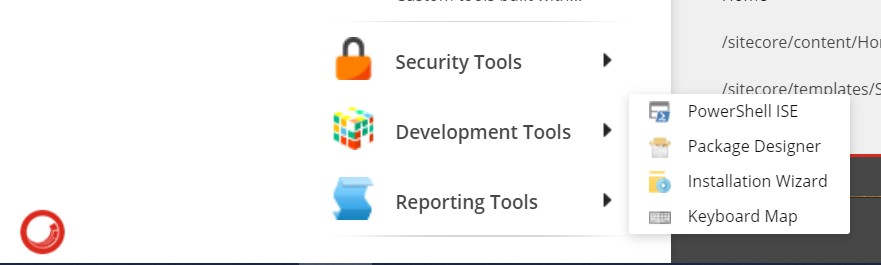




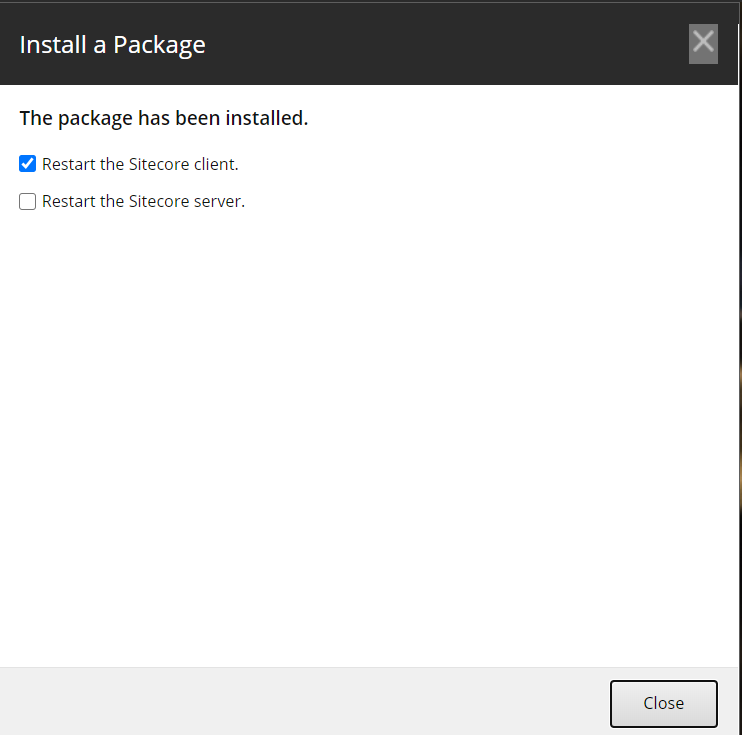



Comments
Post a Comment