Monitoring the Sitecore xDB Index Rebuild Process
If you are using the SOLR search provider, to rebuild the request command we need to build the xDB index using the command manually from the xDB app service in Sitecore XP.
You can find more details here: Invoke the rebuild request command
Upon execution command, you get the following output:
The index rebuild process takes time to complete and the request rebuild command does not provide any information about the progress status.
However, there are certain ways you can monitor the state of an ongoing rebuild process.
To Monitor the Index Rebuild Process:
- SOLR Interface:
- 0 = Default
- 1 = RebuildRequested
- 2 = Starting
- 3 = RebuildingExistingData
- 4 = RebuildingIncomingChanges
- 5 = Finishing
- 6 = Finished
-
PowerShell/Kudu debug Console:
- Go to the <xConnect role root>\App_Data\job\continuous\IndexWorker\ folder.
- Run the Sitecore.XConnectSearchIndexer.exe -RebuildMonitor command. You can also use the shorter -rm argument.
- Stage => The current rebuild stage.
- Stage progress => The current stage completion from 0 to 100 percent.
- Total progress => The total progress completion from 0 to 100 percent.
You can do so by running the following query by navigating to the original xDB Solr core and go to the Query tab.
On the Query tab, insert the above into "q" part and click "Execute Query".
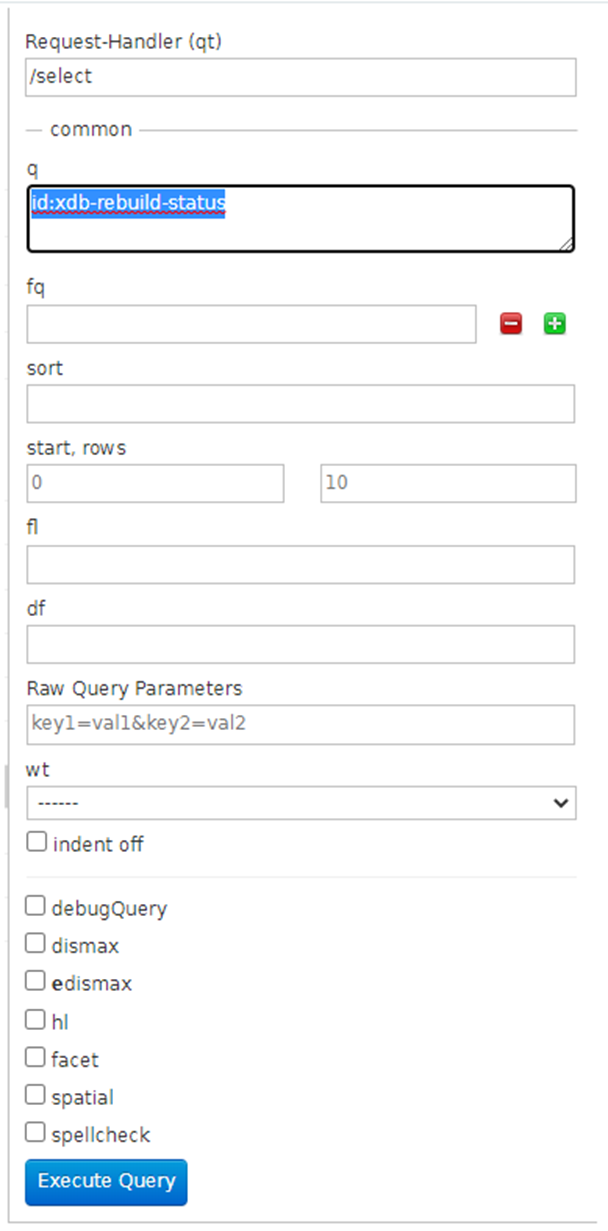
Once executed, we should be able to see the result as such. In this example, the rebuild state is at 5 (Ongoing) and it is at 95%.
The Index Rebuild State status can have the following values:
The command continuously outputs the following three items of information in real-time:
Reference:
- https://doc.sitecore.com/xp/en/developers/103/sitecore-experience-platform/rebuild-the-xdb-index-in-solr.html#invoke-the-rebuild-request-command-1
- https://doc.sitecore.com/xp/en/developers/103/sitecore-experience-platform/monitor-the-index-rebuild-process.html
Happy Sitecoreing 😊



Comments
Post a Comment