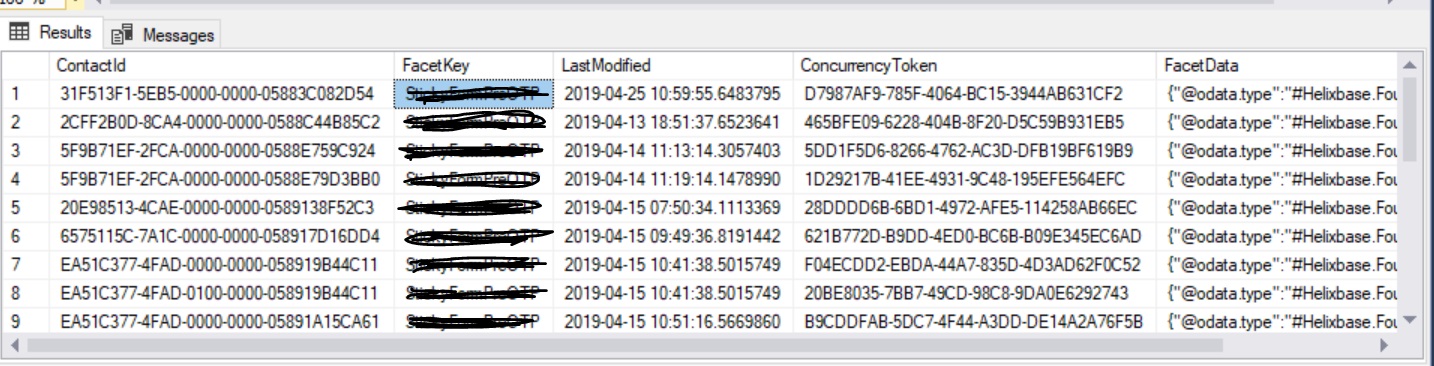Display Anonymous Contacts in Sitecore Experience Profile
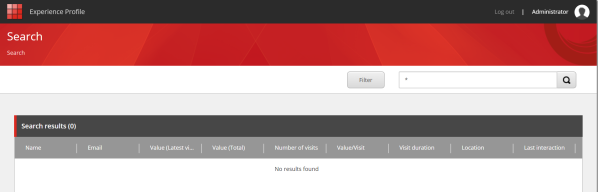
After installation of Sitecore 9 update 2, I observed that Experience profile does not show anonymous contact on experience profile but it exists in xConnect Database. To show to anonymous contact in experience profile we need to enable anonymous contact and perform the below steps: Step 1: Go to the xConnect root path “ C:\xconnect root path\App_data\jobs\continuous\IndexWorker\App_data\Config\Sitecore\SearchIndexer” , o pen “ sc.Xdb.Collection.IndexerSettings.xml ” file and IndexAnonymousContactData to true as below: <IndexerSettings> <Type>Sitecore.Xdb.Collection.Indexing.IndexerSettings, Sitecore.Xdb.Collection</Type> <LifeTime>Singleton</LifeTime> <Options> <SplitRecordsThreshold>25000</SplitRecordsThreshold> <IndexPIISensitiveData>false</IndexPIISensitiveData...