Log Search Alert Rule Appeared in Azure Portal
Over the weekend suddenly Log Search Alert Rule appeared on our UAT and PROD MCS Azure account dashboard and it’s not easy to find the actual app services. It has never existed before on Portal.
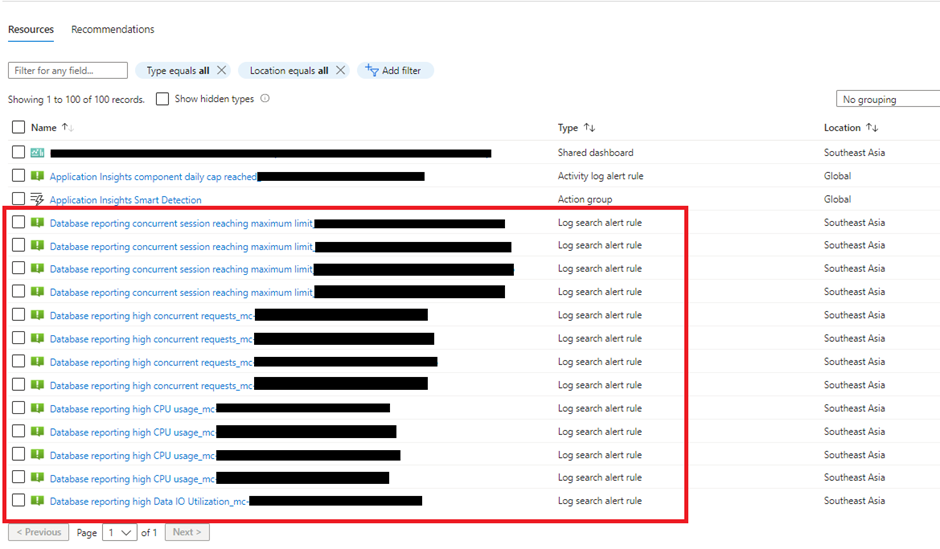
These resources always existed but were hidden on the portal, to see it in the portal we had to check the "show hidden types" checkbox. But now these resources are visible by default, it looks like a recent change on the portal.

Azure support has confirmed that this is the recent change on the portal. The Azure team has made rules and action groups a first-class asset, official documentation will follow. We are still in contact with them on the matter of question if it's still possible to hide them as before.
The solution is adding specific tags to resources and then filtering by the tags in the Azure portal, below are the steps describing how to do it:
-
Assign Tags for the resource (Alert rules/Action Group), filter the Type
with a targeted resource type, and assign tags for them:
-
Using Mange View to add a column "Tags":
-
Adding a new filter to filter the resource with tags:
Now your resource group will hide all the alert and action groups and only show the other resources.
After creating the filter, I observed that when I refresh the page, I lost the filter. It does not stick the same as the other two "Type equals all" and "Location equals all".
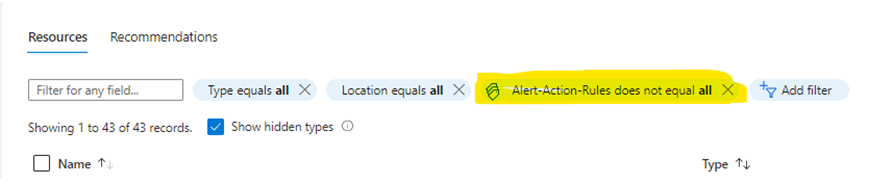
I have addressed the same concern to Azure support, and this is their reply:
"Your request has been delivered to a product group, they will consider the
design of the resource group, and hopefully, they can change it back in the
next patch."
Happy Sitecoreing 😊
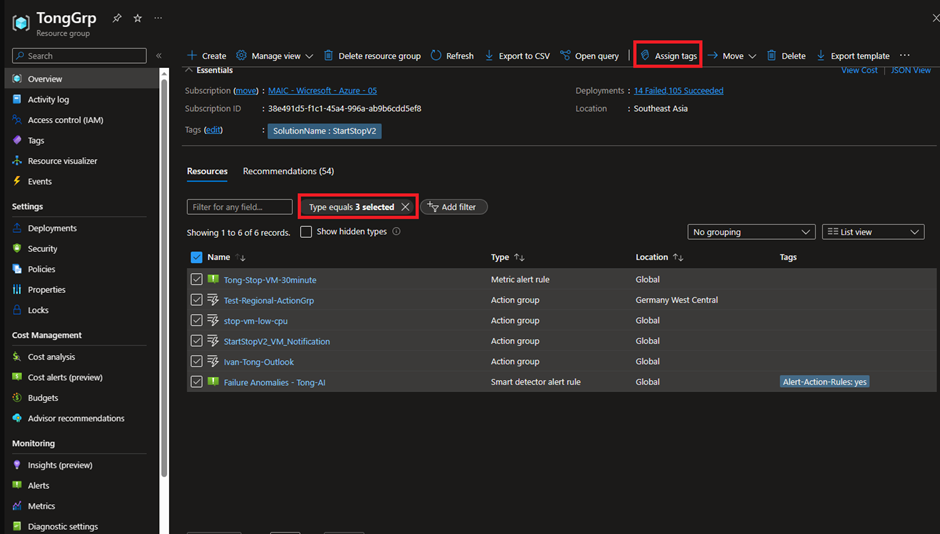


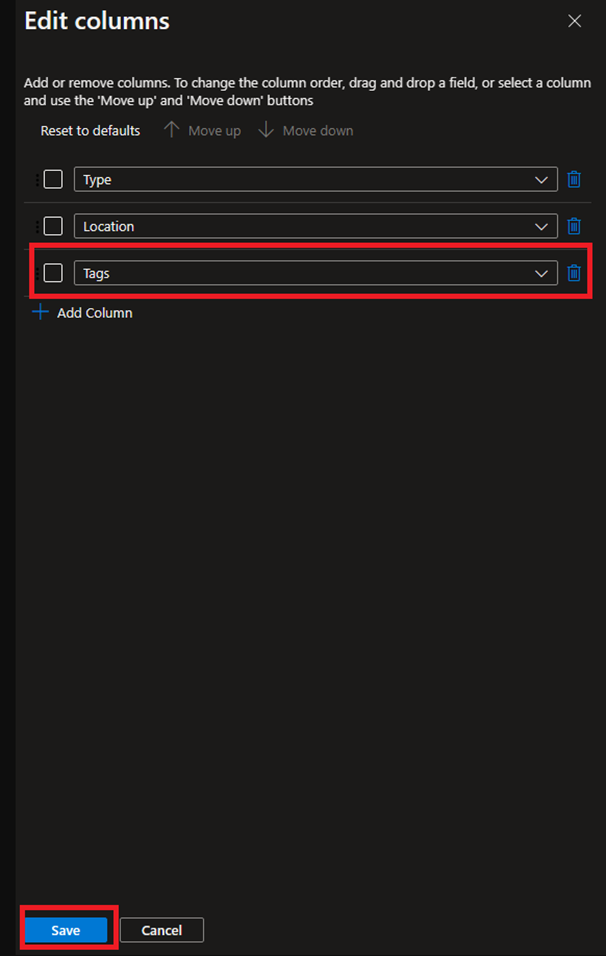
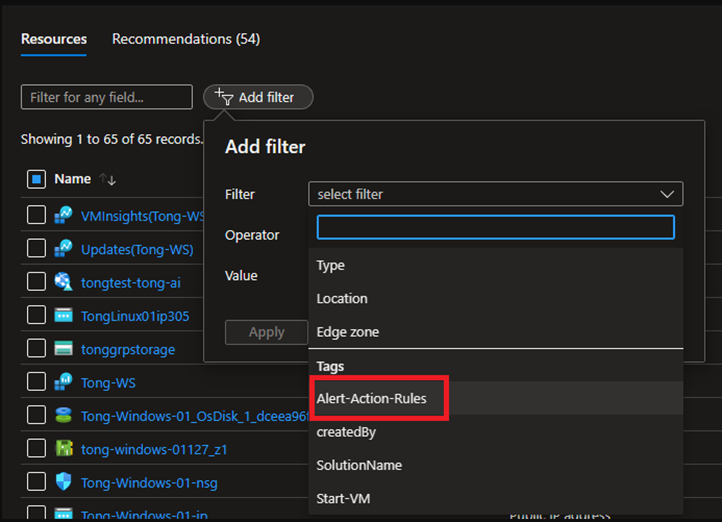
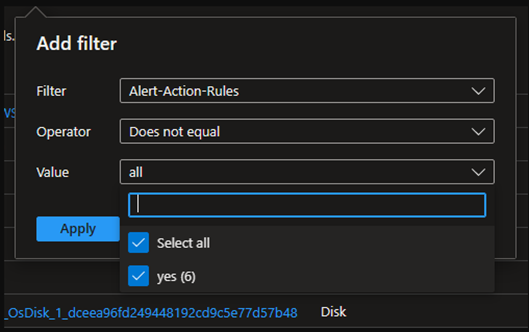



Comments
Post a Comment