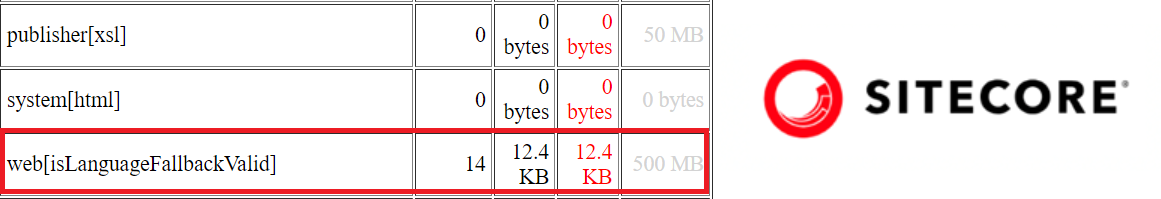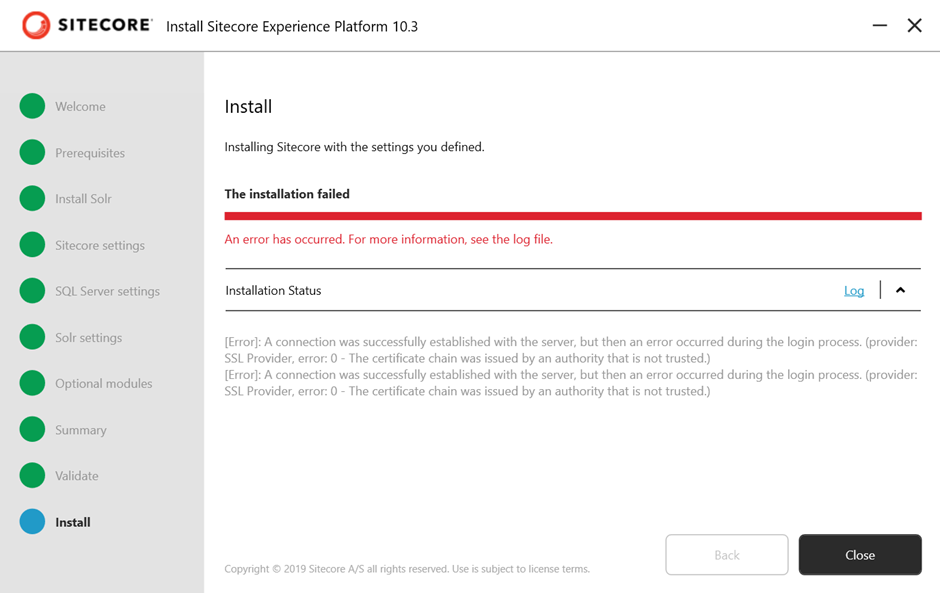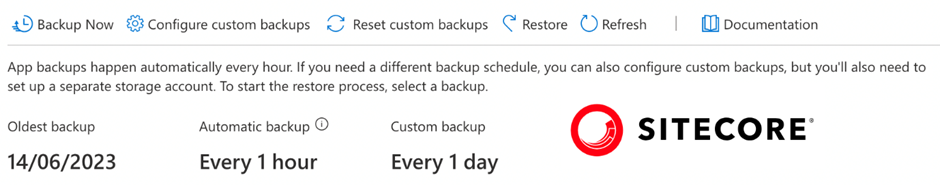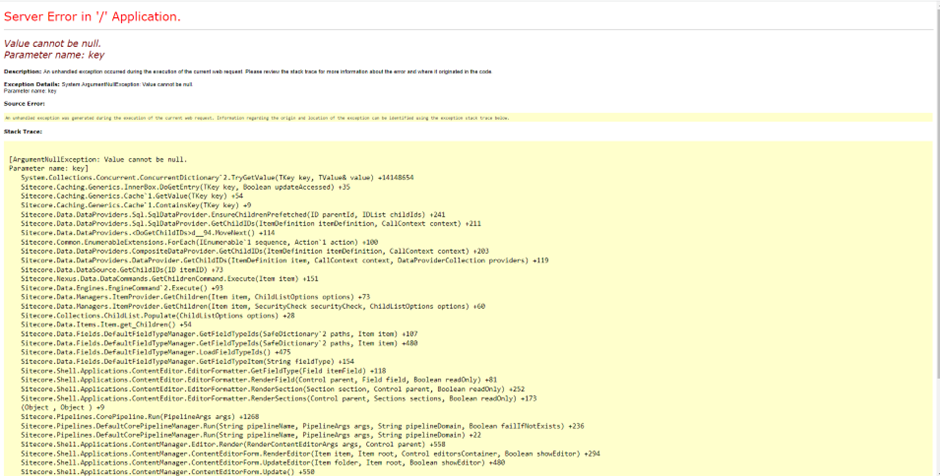The Timeout was Reached Before the Message in Sitecore Redis

While working on Sitecore PaaS you have a Redis issue. This time we have a Redis timeout issue but with a different message: Solution: After conducting research and using Google, I have discovered that there are 2 links from the above exception: https://stackexchange.github.io/StackExchange.Redis/Timeouts https://stackexchange.github.io/StackExchange.Redis/ThreadTheft I am experiencing the "thread theft" of the reader. The parameter "rs" in the error message tells me the state of the reader. If this is frequently reporting CompletePendingMessage , it is possible that the reader loop has been hijacked when trying to set results. It's further elaborated in the Thread Theft. To address this issue try adding the following early on in your application startup: ConnectionMultiplexer.SetFeatureFlag("preventthreadtheft", true); The issue is more related to the StackExchange.Redis commun