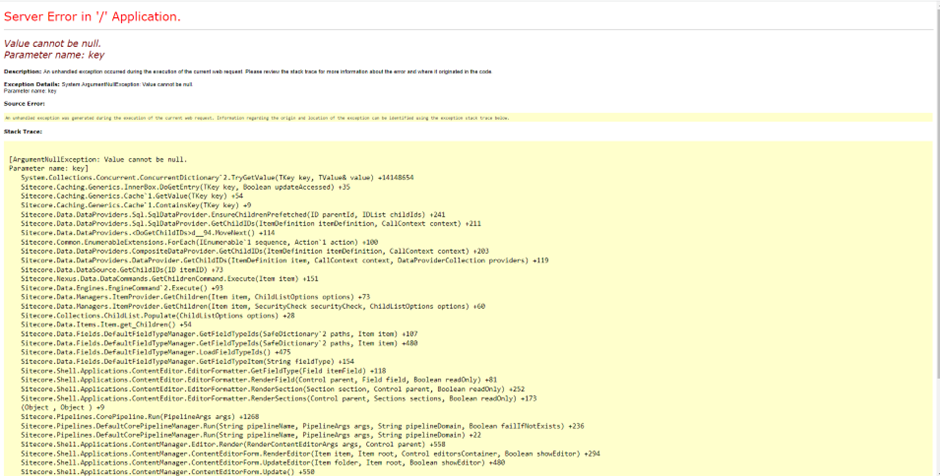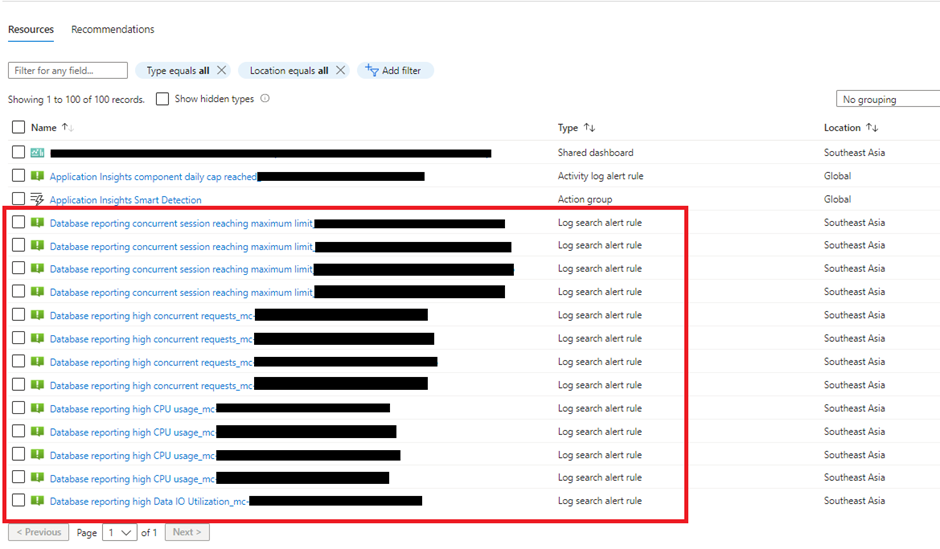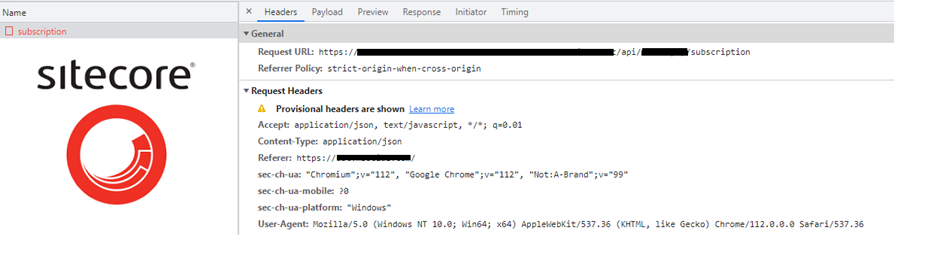Sitecore MCS Custom Backup Failed Due to Size Limit
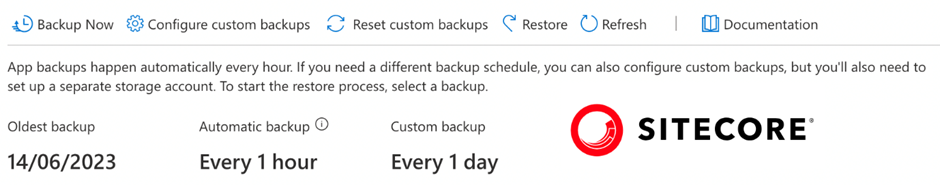
Sitecore Managed Cloud Service provides the default setting for the Custom Backup of our CD instance. In your environment, you can see all default settings from the Backup Action tab. As our custom backup had a limit of 10GB with a linked database of 4 GB so due to the size of the logs and other files we are sometimes getting failed custom backups. Automatic vs. Custom Backups Hence regarding your backup failures, that is mostly due to " The website + database size exceeds the 10 GB limit ". I did a quick check and it seems that the folder in site/wwwroot/App_Data/Logs is using up to 6GB of available space. To view the file usage of each folder, you can go to KUDU, open the PowerShell console, and run this command in the WWWroot: Solutions: Regarding the solution to the failed backups and why Sitecore prefers the use of Custom Backup as it supports. It is due to Partial backups being supported for custom backups. Partial b...