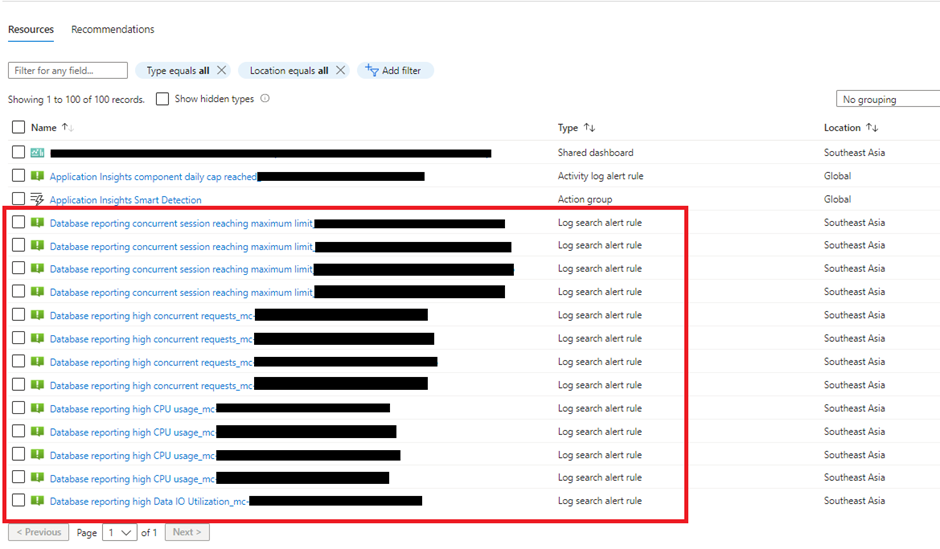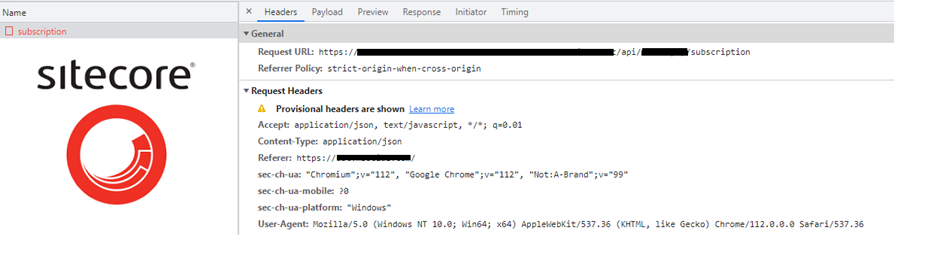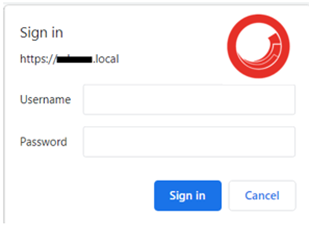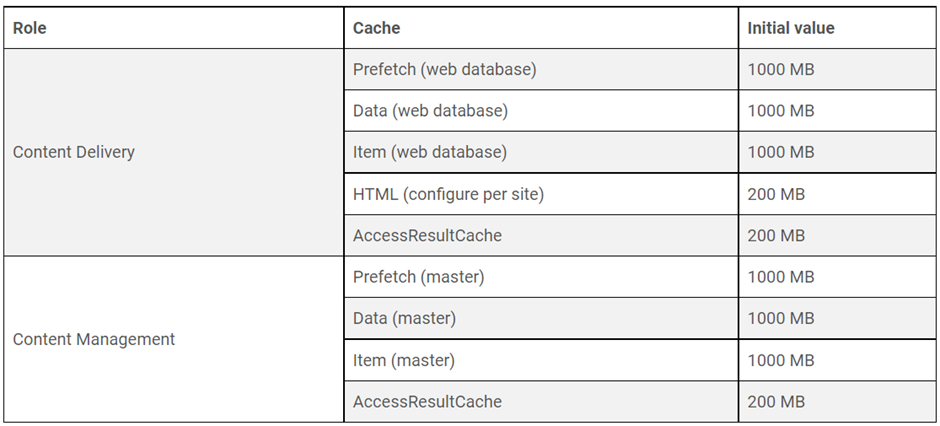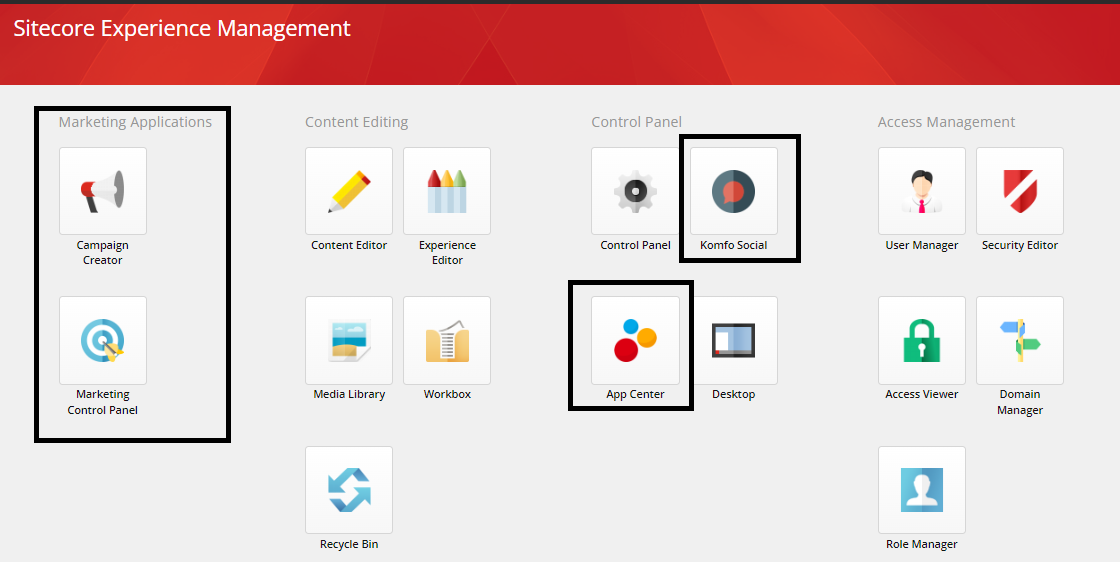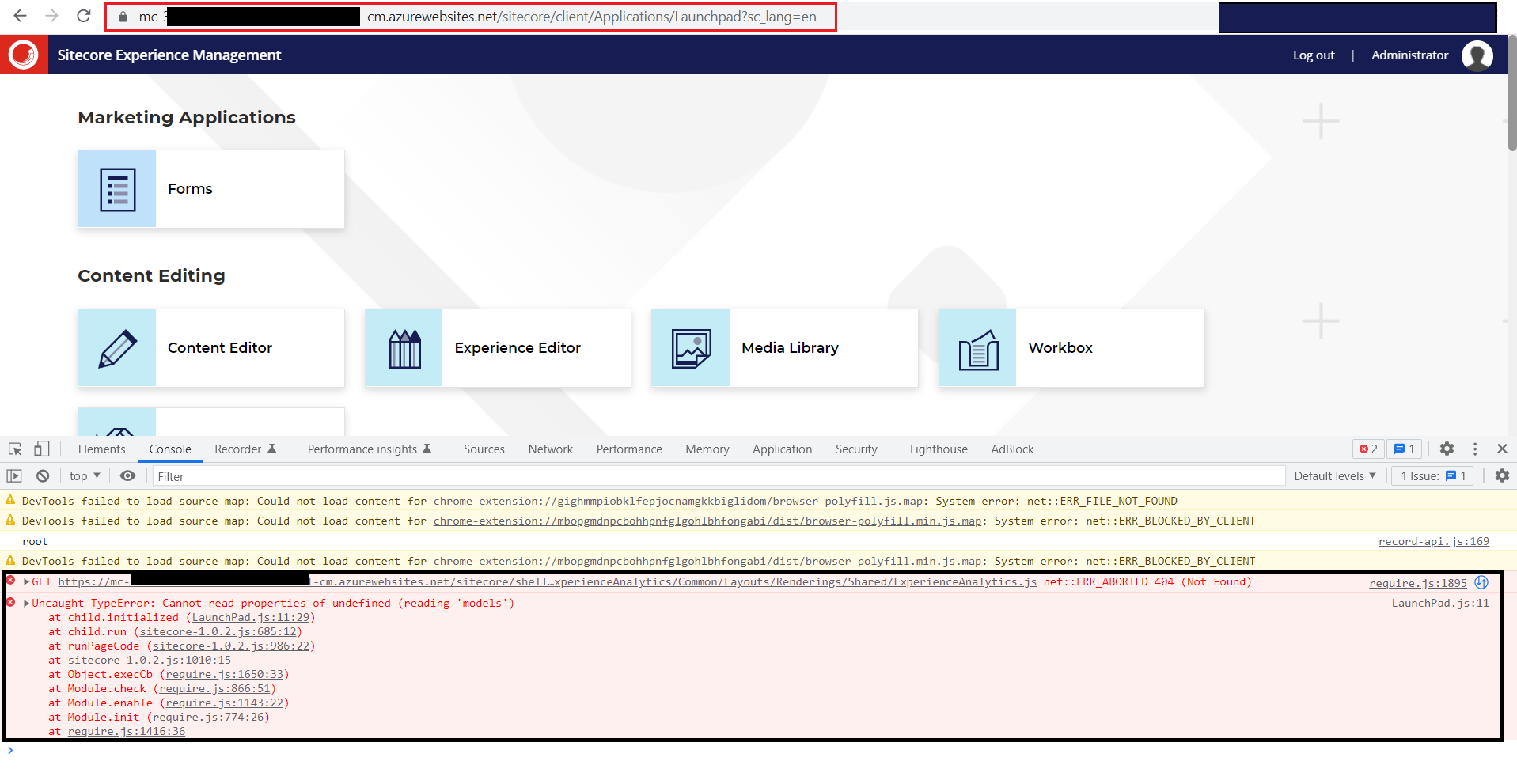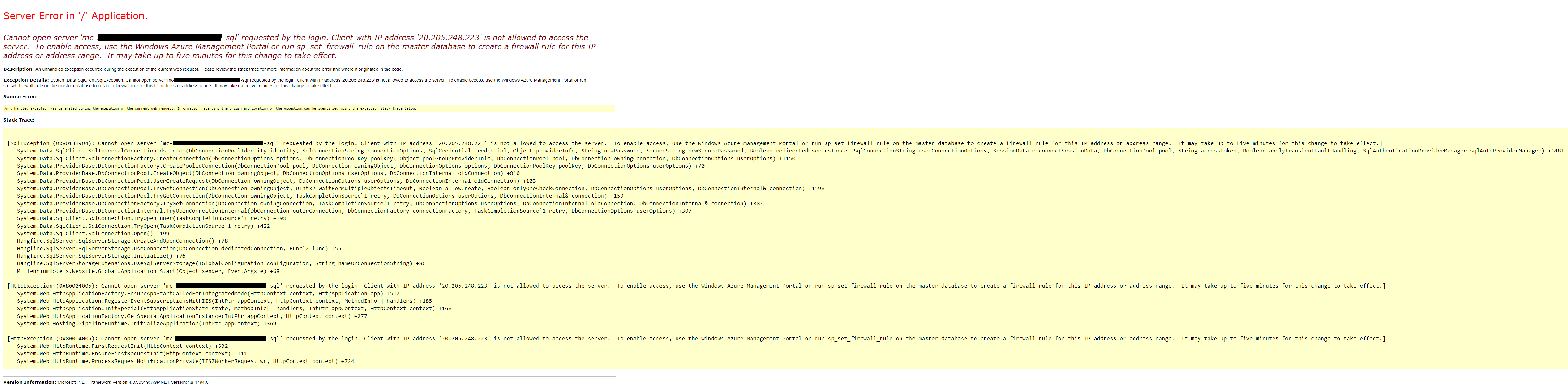Sitecore Cumulative Hotfixes Installation on OnPrem and PaaS

In this blog post, I will discuss how to install the cumulative hotfix on Sitecore OnPrem and PaaS instances. For example, Sitecore provided the Cumulative hotfix for Sitecore XP 10.2 and it's available for both XM and XP 10.2 instances. Usually, to install the hotfix we use the Sitecore installation wizard, but such cumulative hotfixes are not intended to be installed using the Installation wizard. Instead, we need to refer to the following articles describing how to install the hotfixes for OnPrem and PaaS instances: Install a Sitecore XP pre-release using SIF Deploy a Sitecore XP pre-release to a PaaS solution My application has been deployed with Sitecore Managed Cloud Service (Azure PaaS) . I have found that there is less instruction about how to install the cumulative hotfix, so I decided to install it via project solution. Solution: Create one separate project in your solution named SitecoreHotfix...